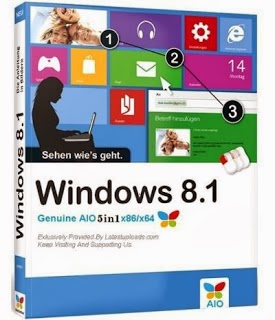
 Windows 8.1 offers you the familiar desktop with its taskbar and start button, and a stunning new start screen that you can customize along with your favorite applications so that everything you love is simply a click away. Now you can get your Windows 8.1 using the latest Windows 8.1 activator. Follow the simple steps below to learn how to get your free Windows 8.1 PRO 32 or 64 bit.
Windows 8.1 offers you the familiar desktop with its taskbar and start button, and a stunning new start screen that you can customize along with your favorite applications so that everything you love is simply a click away. Now you can get your Windows 8.1 using the latest Windows 8.1 activator. Follow the simple steps below to learn how to get your free Windows 8.1 PRO 32 or 64 bit.Steps on how to activate your Windows 8.1 PRO build 9600 for 32 or 64 bit
- Download the latest Windows 8.1 Activator v1.3.0
- If you already have Windows 8.1 PRO installed in your computer proceed to step 3, if not download it at microsoft.com
- Once you’ve downloaded Windows 8.1 but not yet activated, you will see “Windows 8.1 Pro Build 9600″ in your desktop screen located at the bottom right corner. (see image below)
- Now, to fully activate your Windows 8.1 PRO, generate a key using the Windows 8.1 Activator v1.3.0
- Run cmd as Administrator
- Copy this code: slmgr.vbs -ipk + the generated key and paste it in the cmd like this one:You should see a confirmation pop-up if the code is accepted.
- Copy this code: slmgr.vbs -ato and paste it in the cmd
- Refresh your computer
- Your Windows 8.1 PRO is now fully activated!
Note If in some cases, activation keys generated by Windows 8.1 Activator might not work but you don’t have to worry, just generate another code and repeat the process all over again until you get the working activation key. If after refreshing your computer, the watermark “Windows 8.1 PRO Build 9600″ was not removed, try restarting your computer.
Product Key: NTTX3-RV7VB-T7X7F-WQYYY-9Y92F
